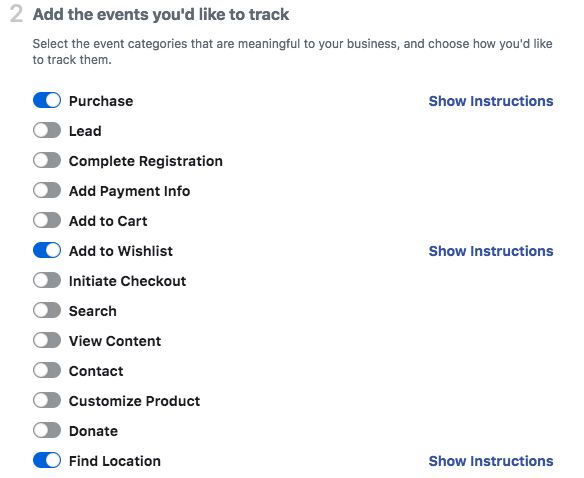Advanced Facebook Advertising Tips You Need to Try Part II
Published on 07.03.2021 by Lucas Netto
We are back with recent blog posts related to advanced advertising tips for Facebook. In the first part of the guideline, we talked about a basic concept of the Facebook pixel. It’s the most powerful marketing tool any business or entrepreneur can use. In this post, we will dive deep to understand every aspect of the Facebook pixel. First of all, just like we mentioned in the last part - you need a good looking Facebook page. It means that you need to have a few posts created in a beautiful visual way. Facebook users always look at the visual part of the posts. If the post is dry (in a visual way), then the chances of converting Facebook users into fans will be decreased. So, you can warm-up your Facebook page by publishing a few posts beforehand. You can have a little mix of likes and shares on each post. You can buy Facebook shares to boost your posts (check the image below - that is how pricing works on ‘Facebook shares’ services)
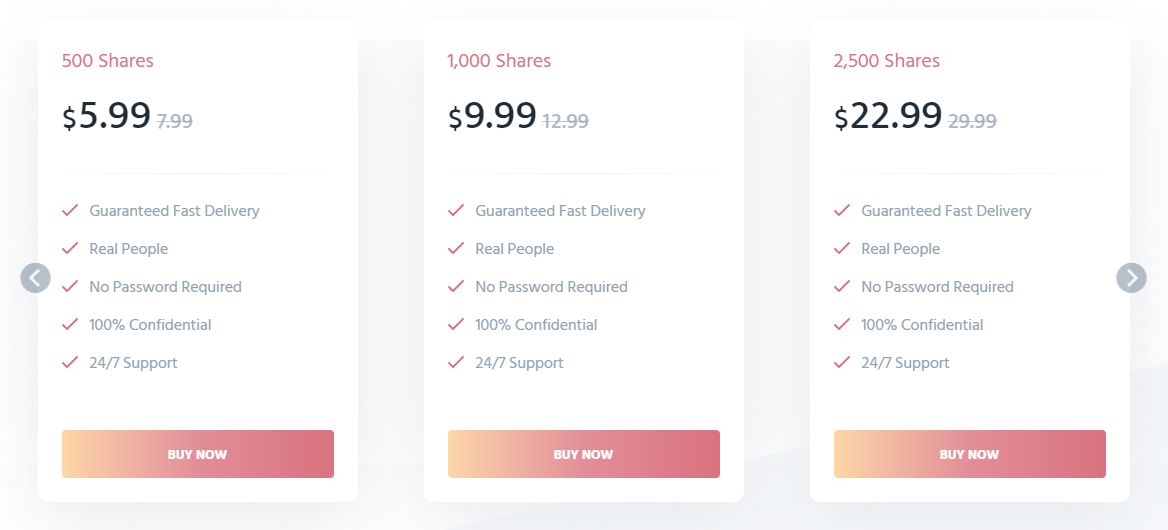
Reasons why you have to use the Facebook Pixel system
Track the number of conversions (for instance, purchases on the check-out page or newsletter sign-ups).
Track the conversion rate (CVR) - it’s the most important aspect to understand the quality of the ads along with CPA (Cost per conversion)
Understanding the ROAS - What is the ROAS (return on AD spend) of your ad? If you don’t know real ROAS, then you may leave lots of money on the table.
The custom audience for Retargeting: It’s essential to retarget people who abandoned your check-out page or could not finish the order. With retargeting, you literally get cheap traffic with a high conversion rate.
Optimize conversion perfectly - you can literally optimize the conversion as you wish.
Track the suitable events with Facebook Pixel
With the toggle buttons of the Facebook pixel, you can track many exciting events for your campaigns. It’s essential to focus more on important events that could actually change your campaigns.
Track event so-called “on-page load” - It’s important to tick this option. When you track this event, you will understand the real reason why people visit different pages on your website. Also, you’ll track purchases, page changes and newsletter sign-us.
Track event so-called “inline action” - in this way, you’ll understand the reason why and how people click on ‘check-out page, etc.
You can set various parameters and aspects with Facebook pixel. It’s essential to track suitable events for particular campaigns. Write down the real goal of the campaign and track specific events that can help you achieve goals (check the image below - Facebook pixel gives advertisers the option to track many events)